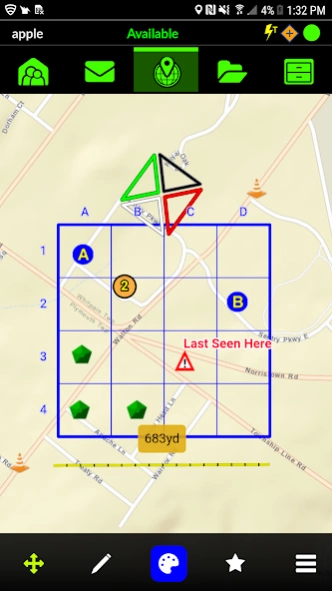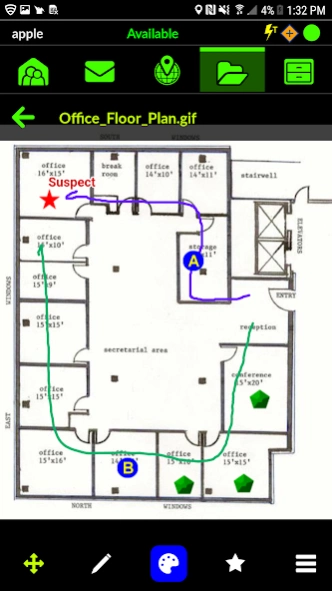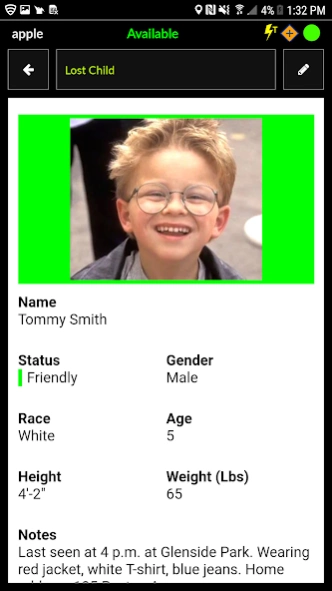DragonForce 3.16 3.16.1
Free Version
Publisher Description
DragonForce 3.16 - DragonForce — Mobile Team Collaboration
DragonForce 3.6 is the latest edition of Drakontas’ DragonForce mobile team collaboration experience on smartphones and tablets. DragonForce is a mission-critical Command, Control & Collaboration platform suitable for a wide range of applications including emergency and large-scale event management, tactical operations, search & rescue as well as day-to-day task management.
DragonForce empowers team collaboration by delivering a tightly integrated set of communication tools: real-time personnel tracking, text messaging, file sharing, digital forms, and a unique collaborative whiteboard capability that allows team members to draw on maps, floor plans or pictures.
DragonForce is highly scalable and can support an unlimited number of simultaneous collaboration groups. DragonForce is an enterprise grade application capable of supporting deployments of 50 to 100,000 users or more! Large-scale deployments can be organized into multiple, nested departments that enjoy full cross-department interoperability to ensure that decision makers have access to the people and information they need to achieve their mission objectives more quickly, safely and effectively.
About DragonForce 3.16
DragonForce 3.16 is a free app for Android published in the PIMS & Calendars list of apps, part of Business.
The company that develops DragonForce 3.16 is Drakontas. The latest version released by its developer is 3.16.1.
To install DragonForce 3.16 on your Android device, just click the green Continue To App button above to start the installation process. The app is listed on our website since 2024-04-01 and was downloaded 9 times. We have already checked if the download link is safe, however for your own protection we recommend that you scan the downloaded app with your antivirus. Your antivirus may detect the DragonForce 3.16 as malware as malware if the download link to com.drakontas.dragonforce is broken.
How to install DragonForce 3.16 on your Android device:
- Click on the Continue To App button on our website. This will redirect you to Google Play.
- Once the DragonForce 3.16 is shown in the Google Play listing of your Android device, you can start its download and installation. Tap on the Install button located below the search bar and to the right of the app icon.
- A pop-up window with the permissions required by DragonForce 3.16 will be shown. Click on Accept to continue the process.
- DragonForce 3.16 will be downloaded onto your device, displaying a progress. Once the download completes, the installation will start and you'll get a notification after the installation is finished.